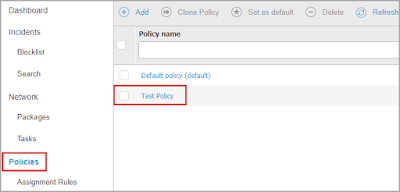ClamWin is a free open source antivirus that is available for Windows computers. To know how to use ClamWin on a Windows 10 computer, refer to the steps below.
- Download ClamWin from the manufacturer’s site and install it on your computer.
- Press the Windows button on your computer after navigating to the desktop.
- Click the Virus Scanner option located on the Windows Start menu.
- Select the volume label to be scanned and click Scan.
- The ClamWin application scans the volume label and displays the result on the screen.
- To schedule a scan, click File Preferences Scheduled Scan Add Set the Scheduled scan frequency Click the two checkboxes Set the Scheduled Scan folder then Click OK.
- Visit us for more details.