There can be issues when the Quick Heal comes to intrude with other apps on your pc. Let's see how to disable Quick Heal internet security temporarily.
Steps To Disable
Open the Quick Heal antivirus application on your computer.
Wait for the dashboard to open.
Once done, scroll or click the navigation icon.
You will see some options on the dashboard.
Click the Files & Folders option.
Now you will see few more options that you can configure.
Click the Virus Protection option.
Select the toggle slider and make sure the option goes to OFF.
You will now see a pop-up appear with the message saying, “Turning off Virus Protection is not recommended as it will compromise the security of your computer. Your computer will be vulnerable against malware.”
Click the Select Action drop-down list and select a time limit to turn on the Virus Protection again.
Click the OK button.
Now the Quick Heal dashboard will say the System is not secure.

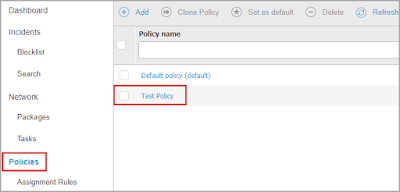



No comments:
Post a Comment