The BullGuard antivirus software provides excellent protection against the malware threats that makes your device more vulnerable. But sometimes, BullGuard may not work properly, and as a user, you might see error messages. If you are getting the 'This app is preventing shutdown' error message on your Windows computer because of BullGuard, then try these troubleshooting steps to resolve the Bullguard preventing shutdown issue.
 |
| Bullguard Preventing Shutdown |
Solution 1: Change BullGuard Settings
On your Windows computer, launch the BullGuard antivirus by double-clicking its shortcut icon on the desktop.
In the BullGuard dashboard, click the Settings icon and select the Advanced option.
Click General –> Main.
Deselect the Allow BullGuard to protect its components against the termination checkbox.
Close the BullGuard antivirus window and restart your computer.
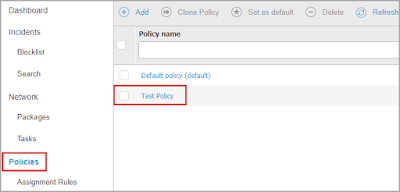



No comments:
Post a Comment